Revision [23023]
This is an old revision of OctaveBildverarbeitung made by ToBo on 2016-03-12 01:03:53.
Basic Image Processing with Octave
GNU Octave Version 3.0.5
Operating System: Linux 2.6.31-21-generic #59-Ubuntu SMP Wed Mar 24 07:28:56 UTC 2010 i686
Load an image
Check image size
whos I ans = 375 500 3
View images
show.m
figure(1);
subplot(1,2,1);
image(I/4);
axis off equal tight;
title('Original');
subplot(1,2,2);
image(J/4);
axis off equal tight;
title('Bearbeitet');
subplot(1,2,1);
image(I/4);
axis off equal tight;
title('Original');
subplot(1,2,2);
image(J/4);
axis off equal tight;
title('Bearbeitet');
Better alternative to imshow():
show.m
figure(1);
subplot(1,2,1);
imshow(I/4);
title('Original');
subplot(1,2,2);
imshow(J/4);
title('Bearbeitet');
subplot(1,2,1);
imshow(I/4);
title('Original');
subplot(1,2,2);
imshow(J/4);
title('Bearbeitet');
Image histogramm
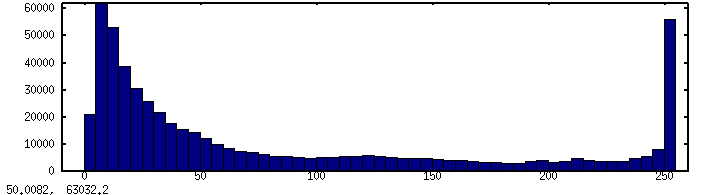
Example 1
Reduce brightness by -50 stepsIncrease contrast by +30 %
J=(I-50)*1.3;

Example 2
Reduce green channel by 50 %
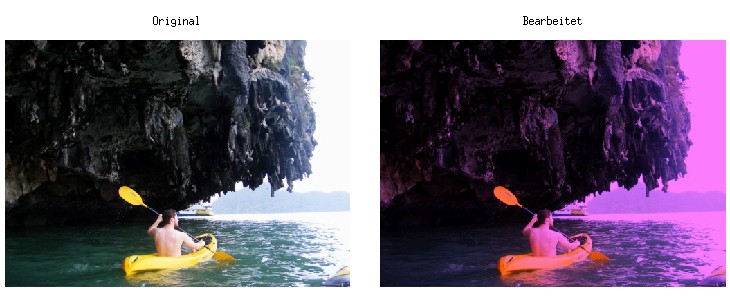
Example 3
Calculate gray image
J=fix(I); % uint8 in real umwandel
J(:,:,1)=(J(:,:,1)+J(:,:,2)+J(:,:,3))/3; % Mittelwert aus allen Kanälen
J(:,:,2)=J(:,:,1); % Kanal kopieren
J(:,:,3)=J(:,:,1); % Kanal kopieren
J(:,:,1)=(J(:,:,1)+J(:,:,2)+J(:,:,3))/3; % Mittelwert aus allen Kanälen
J(:,:,2)=J(:,:,1); % Kanal kopieren
J(:,:,3)=J(:,:,1); % Kanal kopieren
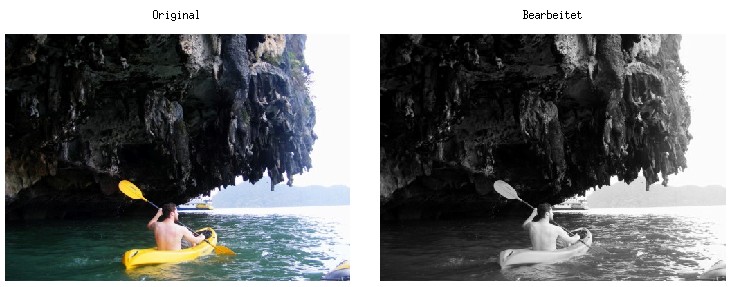
Example 4
Copy green channel to red channel. Green and blue channels stay untouched.
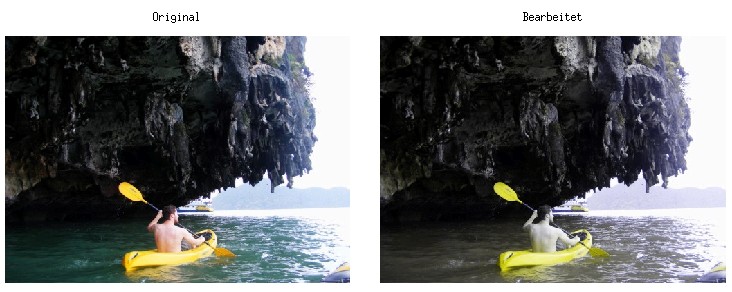
Example 5
Exchange green and blue channels. ;-)

Example 6
Blur image using a simple low-pass filter.
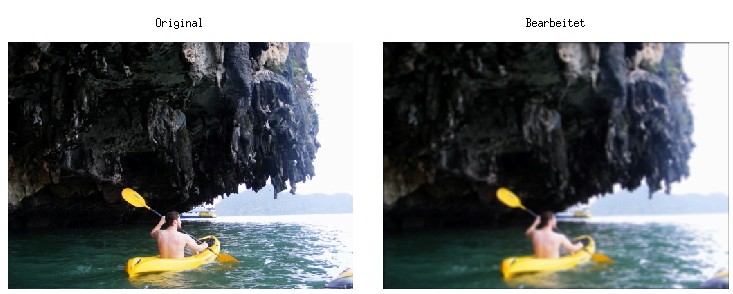
Example 7
Kanten hervorheben, dem Bild einen Eindruck der Schärfe verleihen
Oder bildverarbeitungsmathematisch ausgedrückt: Die Kanten detektieren, diese mit einem Faktor (hier 1.5) multiplizieren und zum Originalbild addieren.
Die Kanten wurden hier mit dem Tiefpass aus Beispiel 6 detektiert, indem das tiefpassgefilterte Bild von dem Original subtrachiert wurde. Das ergibt ein hochpass-gefiltertes Bild, also die Kanten. Wir drücken auch hier ein Auge zu, dass es sich um ein moving avarage filter handelt.
Ganz deutlich ist der Effekt unten, rechts im Bild am Wasser zu sehen. Es wirkt schärfer und glänzender. Wer das nicht sieht, dann den Faktor (hier 1.5) hochdrehen, näher an den Bildschirm treten oder zum Augenarzt gehen. ;-)

Example 8
SW-Bild erzeugen
Ein anderes Bild wird geladen
Zunächst erzeugen wir ein Graustufenbild
J=fix(I); % uint8 in real umwandeln
J(:,:,1)=(J(:,:,1)+J(:,:,2)+J(:,:,3))/3; % Mittelwert aus allen Kanälen
J(:,:,2)=J(:,:,1); % Kanal kopieren
J(:,:,3)=J(:,:,1); % Kanal kopieren
J(:,:,1)=(J(:,:,1)+J(:,:,2)+J(:,:,3))/3; % Mittelwert aus allen Kanälen
J(:,:,2)=J(:,:,1); % Kanal kopieren
J(:,:,3)=J(:,:,1); % Kanal kopieren
und jetzt berechnen wird daraus ein SW-Bild

Weißanteil berechnen
Weißanteil: 78 %
Example 9
Spielerei! schwarz, rot, gold
J(:,:,1)=((K(:,:,1)+77)>128)*255;show;
J(:,:,2)=((K(:,:,2)+60)>128)*255;show;
J(:,:,3)=((K(:,:,3)+47)>128)*255;show;
J(:,:,2)=((K(:,:,2)+60)>128)*255;show;
J(:,:,3)=((K(:,:,3)+47)>128)*255;show;

Example 10
Special effects ;)

Example 11
Edge detector according to an algorithm by Rachid Deriche.

BildRaetsel
Siehe auch